What are the best free screen recorders for 2024? That’s a question on many content creators’ minds as we enter the new year. And let’s face it, we all love free stuff, especially when it’s packed with features that meet our needs. But with so many options out there, finding a suitable screen recorder can be a daunting task. That’s where this post comes to the rescue! You don’t have to search high and low because we’ve done all the heavy lifting for you. Sit back, relax, and dive into our top 8 best free screen recorders for 2024.
Contents
Top 8 Best Free Screen Recorders of 2024
Without further ado, here’s our top 8 list of the best free screen recorders for 2024, meticulously researched and compiled, keeping in mind the diverse needs of our users. This exclusive list is your one-stop guide, so sit tight and help us find your perfect screen recording companion for the year ahead.
ScreenMix Light

Are you in need of high-quality screen recording software? Look no further than ScreenMix Light. With easy-to-understand controls, editing features with the Animotica video editor integration, and excellent video output, it’s a top choice among its free competitors. It provides the utmost flexibility for tutorials, presentations, or gameplay recording. Its unique real-time drawing feature makes your videos interactive and enjoyable!
However, you might be wondering: “What about the premium screen recorders?” That is a perfectly valid question. Mixilab also offers robust, paid solutions like ScreenMix Pro. This advanced software takes your screen recording and editing capabilities to new heights. But first, let’s get you comfortable with a free and highly functional tool like ScreenMix Light. To get started with this fantastic solution, why not download ScreenMix Light now?
Let’s break down the perks and downsides of using ScreenMix Light in the table below:
| ➕ Pros | ➖ Cons |
|---|---|
| No watermark | The 15-minute limit for recording in a free version |
| Integration with Animotica | |
| It has a simple and intuitive interface, perfect for beginners | |
| Privacy-conscious, ensuring no unintended exposure of sensitive data |
Despite the 15-minute limit, ScreenMix Light is a perfect starting point to delve into screen recording. And once you get the hang of it, you might want to explore more advanced features ScreenMix Pro offers.
OBS Studio

OBS Studio, popular among gamers and live streamers, boasts significant live broadcasting and screen-capturing features. Its HD recording, streaming capabilities, and real-time audio and video capturing options make it a preferred choice. What’s more, being open-source means its users are constantly enhancing it.
Best known for its impressive compatibility, robust API, and integrated audio-visual filters, OBS Studio fits all users and system types, including Windows, Mac, and Linux. Though it might not be the most accessible tool to navigate for quick recordings, its outstanding recording and streaming features make it a worthy contender in the screen recording scene.
Let’s go through a quick rundown of OBS Studio’s pros and cons:
| ➕ Pros | ➖ Cons |
|---|---|
| Compatible with Windows, Mac, and Linux | Steep learning curve |
| Powerful API that supports custom plugins | It may be too complex for simple recording tasks |
| Integrated sound and visual filters |
TinyTake

Designed with simplicity, TinyTake is an intuitive screen recording software that offers various capture options – from specific screen areas to entire windows. The added advantage of webcam capture and keyboard shortcut integration is that it provides a user-friendly experience for beginners.
Moreover, TinyTake has 2GB of free cloud storage for storing video recordings. It also has features for direct video exports to various sharing platforms and a web gallery for easy access and management of your captures. However, the accessible TinyTake version imposes a five-minute limit on your recordings.
| ➕ Pros | ➖ Cons |
|---|---|
| User-friendly and intuitive navigation | With the free version, recording is capped at five minutes |
| Offers cloud storage | The free version does not permit commercial use |
| Features include the capability to modify and mark up recordings |
ShareX

Another top contender for best free screen recorders in 2024 is ShareX. While not as feature-rich as some of its counterparts like OBS or ScreenMix, it still serves as an excellent fit for beginners venturing into screen recording. With ShareX, you enjoy the flexibility of customizing your recording area, allowing you to capture specific windows or your entire screen. ShareX supports an array of popular video formats; uniquely, it allows for the exportation of recordings as GIFs, which are highly compatible with web use.
| Pros | ➖ Cons |
|---|---|
| It boasts an intuitive user interface | Features and settings might present a challenge to understanding |
| Offers functionality for video format transitions | There’s no support for video editing |
| Capable of exporting in all essential web formats |
Free Cam

Free Cam distinguishes itself as a user-friendly screen recording tool made especially for the convenience of Windows users. It offers all of its superior features free of charge, without any time limits, and is thankfully free of those annoying watermarks that can negatively impact your viewer’s experience.
This recorder offers a vast array of customization options – you can decide the boundaries of your recording space, insert voice-overs, and highlight essential screen movements. Moreover, Free Cam offers a helping hand once you finish the recording with its straightforward yet efficient editing suite. Now trim your videos, tweak the sound, and make those essential final touches with ease.
| ➕ Pros | ➖ Cons |
|---|---|
| Free of watermarks and constraints | It doesn’t support recording from a webcam |
| Facilitates sharing on various social media platforms |
Loom

Loom is a modern, user-friendly screen recording app designed for diverse platforms and areas of use. Perfect for business settings, Loom lets you create and fine-tune screen recordings to be easily shared with your team.
With Loom, your recordings are saved securely in the cloud. This makes for effortless sharing via links while enabling control over access rights and the ability to monitor responses in real-time. Key features include cloud storage, collaborative tools, online video sharing, permissions management, and simultaneous webcam and microphone capture.
| ➕ Pros | ➖ Cons |
|---|---|
| Offering space for 25 videos at no cost | Extra fees apply for additional storage |
| Accommodates Full-HD video quality | The Free plan restricts video length to five minutes |
Bandicam

Bandicam is a versatile screen recorder that caters to beginners and professional users. It offers quality video recording, even in 4K, with an easy-to-use interface. A standout feature is its game recording ability that ensures no loss in frames per second, perfect for capturing exciting gaming moments. The ‘Around Mouse’ option lets users concentrate on specific screen areas, while the real-time drawing function is particularly beneficial for tutorial creators. The scheduled recording feature guarantees you don’t miss any vital screen activity. However, the complete set of features is only available with the paid version, leaving the free version slightly limited. Despite this, Bandicam holds its own as a top free screen recorder.
| ➕ Pros | ➖ Cons |
|---|---|
| Demand on system resources is minimal | With the free version, users are restricted to a maximum recording duration of 10 minutes |
| Comes with a game overlay and FPS counter | The tool, unfortunately, lacks editing capabilities in its primary offering |
| Facilitates screen recording in 4K |
Screencastify
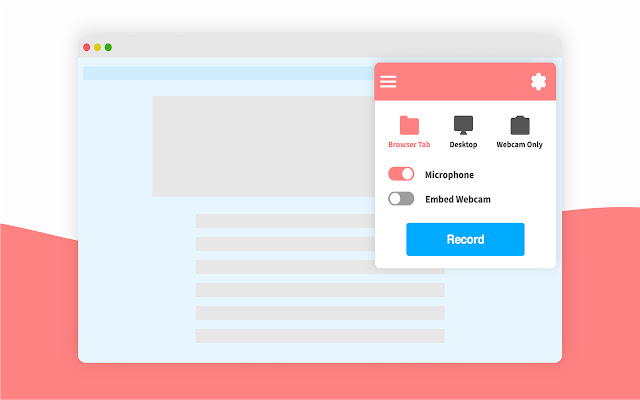
Let’s look at Screencastify, a top choice amongst tech-savvy users. This free screen recorder stands out because of its easy-to-use interface and robust features. It’s integrated seamlessly with Google Chrome, making recording, editing, and sharing videos a breeze. While it does cap free recording time each month, it’s still a solid choice for casual users needing high-quality screen and webcam captures. Think presentations, tutorials, or quick video notes – it handles them all beautifully.
| ➕ Pros | ➖ Cons |
|---|---|
| Supports critical formats such as MP4 and GIF | Recordings are limited to five minutes in the free version and limited to the Google Chrome browser window |
| Generates an unlimited quantity of videos | |
| Incorporates video editing features | |
Comparison Table of Best Free Screen Recorders
With an overwhelming number of options in the market, comparing the best free screen recorders helps users find the one that perfectly matches their requirements. And, of course, we’d want you to find that perfect fit right in our home – with ScreenMix Light.
| Screen Recorder | Rating | Key Features | Upgrade Option |
|---|---|---|---|
| OBS Studio | 7/10 | High performance, real-time video/audio capturing | None |
| TinyTake | 7/10 | Built-in viewer, direct sharing | Yes |
| ShareX | 7/10 | Ability to transition video formats and export in all web formats | None |
| Free Cam | 8/10 | No watermark, high-quality resolution | Yes |
| Screencastify | 8/10 | Simple interface, unlimited recording | Yes |
| Loom | 8/10 | Easy sharing, quick video editing | Yes |
| Free Cam | 8/10 | No watermark, direct sharing to social media | Yes |
| Bandicam | 9/10 | High-quality recording supports 4K | Yes |
| ScreenMix Light | 9/10 | Intuitive UI, lightweight, not watermark, integration with a video editor | Yes (ScreenMix Pro) |
As you may notice, ScreenMix Light consistently outperforms most other screen recorders regarding feature-to-feature comparison, ratings, and the option to upgrade for professional users. So, why not give ScreenMix Light a spin and see why it’s ranked among the top free screen recorders of 2024?
Note: The ratings used in the table are based on user reviews, functionality, ease of use, and overall performance.
Remember, it’s not about finding the “best” screen recorder but finding what’s best for your needs. Whether it’s for creating how-to videos, recording webinars, or sharing design feedback, ScreenMix Light covers your needs.
Conclusion
Here’s our comprehensive list of top free screen recording tools in 2024! We’re sure you’ll find the perfect option tailored to your needs from these exceptional selections.
Our ScreenMix Light is among the best, showcasing its remarkable features and strengths. It proves Mixilab’s dedication to offering user-friendly yet powerful solutions to users worldwide.
Remember, these free tools have associated premium plans packed with advanced features. Consider exploring these if you’re benefiting from the free versions.
Remember, every tool is unique in its way. Your personal needs and preferences should guide your selection of a screen recording app. Are you after a clean interface, an array of features, or perhaps the simplicity of point-and-click recording?
If you’re considering more advanced features, try our premium tool, ScreenMix Pro. The right tool can significantly elevate the quality and professionalism of your recordings. And remember, Mixilab is always here to support and guide you in making the best choice.
Start experimenting and expanding your video recording and editing skills today. We’re excited to see your creations! Happy recording!
FAQ
How Do You Choose Screen Recording Software?
Choosing the right screen recording software doesn’t have to be daunting, even for a beginner. Here are a few handy tips to make the decision-making process more manageable:
- Understand Your Needs: The first thing to do is define why you need a screen recorder. Are you a content creator, a gamer, a teacher? Your use case will determine the features you need in a screen recorder.
- Evaluate Features: Consider the features each software offers. Some common ones to look for include editing capabilities, support for high-quality videos, the ability to record audio, and options for sharing.
- Test the Interface: A user-friendly interface can significantly improve your recording experience. Look for software that’s easy to navigate and doesn’t require a steep learning curve.
- Consider Compatibility: Make sure the software supports your operating system — whether that’s Windows, Mac, or Linux.
- Check for Customer Support: Good customer support can be a lifesaver when facing issues. Check how responsive and helpful the support team is before making a choice.
- Think About Your System Requirements: Not every free screen recorder is compatible with all systems. Some work better on Windows, while others are designed for Macs or Linux. Always ensure that the screen recorder you choose is compatible with your system.
- Consider the Features You Need: Whether you’re recording gameplay, tutorials, or webinars, your needs will differ. Some recorders, like ScreenMix Light, offer multiple screen capture options, including full-screen, window, and region capture. Others may provide audio recording and editing capabilities. Make a list of the features you require before making your choice.
And of course! You should always consider ScreenMix Light as it checks all these boxes and then some. Don’t take our word for it – give it a try.
Why You Should Consider ScreenMix Light?
Well, ScreenMix Light isn’t just another runner in the race. It’s a unique offering that shines with its simplicity and versatility. But don’t just take our word for it. Let’s explore what makes it a top contender among the best free screen recorders in 2024!
- Easy to Use: ScreenMix Light provides a user-friendly interface. So, whether you’re a beginner or a professional, you’ll find it easy to navigate through its functions.
- Quality Recording: It doesn’t compromise on the quality of screen recording. You’ll get crisp, explicit videos every time, thus enhancing your overall experience.
- Value for Time: ScreenMix Light values your time and improves productivity with its instant recording capability.
Impressed yet? We bet you are! With these fantastic features, ScreenMix Light ensures you get top-notch performance without spending a dime. “But what if I want more advanced features?” you ask. Well, that’s where ScreenMix Pro steps in!
What are the Differences Between Free and Paid Screen Recorders?
When choosing a screen recording solution, it can be helpful to understand the key differences between free and paid offerings. Whether you’re an occasional user needing basic functionalities or a professional chasing high-end features, the ideal choice swings considerably. Let’s dive in, shall we?
- Feature Set: Free screen recorders generally offer features like recording time, screen capture, audio inclusion, and basic editing facilities. However, when you go for paid ones like ScreenMix Pro, expect a comprehensive feature list – think annotations, advanced editing tools, unlimited recording time, and premium technical support.
- Quality: While free alternatives may adequately cater to most casual users, professionals needing high-quality recordings may find paid variants more suitable. They often support HD or even 4K recording, which is rarely found in free versions.
- Watermarks: Most free screen recorders come with a standard caveat – a watermark on the final video. You typically need to upgrade to the paid version to get rid of that.
- User Support: You’ve got a better chance of receiving prompt and personalized help if you’re using a paid product. With free options, customer support can be hit or miss.
To summarize, if screen recording is something you often do and you require high quality, comprehensive features, and no watermarks, it might be worth considering paid options like ScreenMix Pro. However, free alternatives should suffice if you’re an occasional user who needs the basics taken care of.




